Orientation resources at your fingertips…
Use Hello Heels (formerly CarolinaGo) during New Student & Family Orientation to review your schedule, maps and more program details.
This is a guide to downloading Hello Heels and navigating to the New Student & Family Orientation home page.
1. Download the Hello Heels app from any Android or Apple device.
2. When prompted, select your app experience: “Student” or “Parent and Family.”
- Parent and Family users do not need to log in.
- Students must log in using their Onyen/UNC username and password.
3. If you do not see the correct experience, tap the person icon in the upper right corner and select “My App Experience” to return to the selection screen.
4. Once your experience is selected, you will have access to the most up-to-date orientation resources.