CarolinaGo App
Have access to you New Student & Family Orientation schedules at your finger tips....
Use CarolinaGO during New Student & Family Orientation to review your schedule titles, times, and rooms.
This is a guide to downloading CarolinaGO and navigating to the New Student and Family Orientation Home page.
1. Download the CarolinaGO App from any Android or Apple device
2. To select or change your "Persona" just click the person icon (in the top right corner). This will allow you to select either "Orientation 2024 (for Student)" or "Orientation 2024 (for Family and Guests)"
3. From there, you can find the most up-to-date orientation schedules, resources and upcoming events!